Rebuild and resize the thumbnails in Virtuemart
 The following tip is necessary if we want to change the size of thumbnails of all the products of a ecommerce site built with Joomla Virtuemart component.
The following tip is necessary if we want to change the size of thumbnails of all the products of a ecommerce site built with Joomla Virtuemart component. One of the most discussed problems of this system is that the automatic resizing of thumbnails does not seem to work on uploaded images, though the version 1.1.13 has been ad hoc implemented a function, which we believe still needs to be improved.
To achieve this without reloading hand images of each product should follow a few points:
Resizing is done through the library GD2 php , so make sure that this is installed by clicking on the System Info menu joomla administration and trying GD2 in php info. Otherwise contact your host asking to be activated. set the new size
 panel configuration / site / layout
panel configuration / site / layout administration by selecting VM
enable automatic image resizing
, and set the dimensions in width and height. This does not alter existing images. Sometimes it can work
by intervening directly on the file
virtuemart-cfg.php - in administrator / components / com_virtuemart . Looking for the definition
define ('PSHOP_IMG_RESIZE_ENABLE', '1 '); - define (' PSHOP_IMG_WIDTH ', '90'); define ('PSHOP_IMG_HEIGHT', '90 '); and changing the values \u200b\u200bof height and width. Clear
existing thumbnails in the folder / shop_image / product / resized
/ inside the folder components / com_virtuemart your joomla. At this point the VM version 1.1.13 of promises that you will build in minutes the new libraries automatically, but the issue is controversial and most of the time nothing happens. Recommend a backup before you delete the folder.
Here is the Tip of Tips. Intervene directly in the database by copying this code:
update jos_vm_product September product_thumb_image = product_full_image
Open PhpMyAdmin - (the path is provided by your hosting), and in incolliamolo panel Sql . We execute the query and we will rebuild the database of thumbnails. (Here we recommend a backup of the database). In essence with this query "explain" to the database that the source images for the construction of the thumbs to be found in large folder of images, as shown in zoom.
-
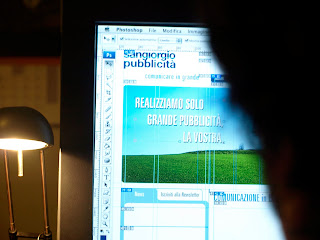



 The following tip is necessary if we want to change the size of thumbnails of all the products of a ecommerce site built with Joomla Virtuemart component.
The following tip is necessary if we want to change the size of thumbnails of all the products of a ecommerce site built with Joomla Virtuemart component.